
COMPUTING AT CHAOS MANOR
Reports and other matters.
Jerry Pournelle
Sunday, July 07, 2002
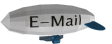
For current columns see www.byte.com
The Great Power Spike
BYTE AUGUST 1989 USER COLUMN 94
˜
Jerry Pournelle
Jim Ransom, my Deputy Chairman of the Advisory Council on National Space Policy, had just finished some updates to the SSX (Space Ship Experimental) briefing to go to the Defense Council, and we'd shut down the Mac IIx. Although there are other powerful programs, such as More II, I don't find all Macintosh software quite so easy to learn as it's generally advertised; when you've learned the quirks of a program that's good enough, it's sometimes best to stick with what you have. We started our spaceship briefings with Microsoft Power Point, and we've never had enough time to learn anything else.
Anyway, we used the MAC IIx software shutdown procedure. When you do that on my Mac II a bell ringer shouts "Bring out yer dead!" after which the screen goes dark. We'd been using the Apple Scanner which is attached to the Mac IIx. We'd also used the CD ROM reader, but we'd taken no particular steps to shut those down. Alas, we'd also been using the LaserWriter IIx, and we didn't turn it off.
I'd just poured a pair of brandies to celebrate the work we'd done when the lights went out.
Actually it was worse than that. Not only did the lights go out, but they instantly came back on again for a very brief moment, and this time there were sparks and bright flashes all over the room. A lightbulb exploded. There were more flashes outside. Then quiet, and darkness.
The only light was from the screen of the Northgate 386. It had been connected to a Clary Corporation ONGUARD PC uninterruptible power supply [Clary Corporation, 302 West Clary Ave., San Gabriel CA 91776 818-287-6111 contact Dina Deryan or Stewart Nowack]; and while other stuff fried, the UPS-protected Northgate didn't even glitch.
We got down the wall flashlights -- I keep flashlights in my desk, but the main emergency light sources are Black and Decker Spotlighters connected to wall recharger units, two upstairs and two down -- and went around turning off all the computers just in case the power came back on. By that time the high pitched "No Power, Boss!" warning signal from the UPS was getting to me, so I shut down the Northgate -- it had never noticed that anyone had a problem -- and turned off the Clary UPS. We still had telephones, and I thought of plugging Big Cheetah and the modem into the UPS and getting on line to BIX, but I didn't do it. We waited a few minutes, but it became obvious that the lights weren't coming back on, so we finished our brandy, Jim went home, and Roberta and I went to bed.
I woke about 4 AM to discover that some of the lights in the house were on, but some weren't and wouldn't go on. Moreover, a main 30-amp fuse was blown, and when I replaced it the replacement blew instantly. I thought about what could do that and half concluded that a power spike had shorted out the Amana refrigerator. After all, Roberta had just that day replaced its vegetable crisper at a cost of $135 and a lot of her time; why not? But there was nothing to be done at 4 AM.
Come morning we horsed the refrigerator out of its alcove, discovering about two inches of greasy dirt underneath -- it's very difficult to pull the 'fridge out, and evidently we hadn't done it for several years -- and unplugged it. Then we went through the house looking for anything else that might be plugged in -- and Lo!, in Roberta's office, there was an Isobar Power Isolator and Surge Protector. Her Kaypro 386 and Mannesman-Talley Laser Printer had been plugged into it. When I disconnected the Isobar from the wall, something inside it rattled.
We replaced the main fuses. No problem. Then we cautiously plugged in the refrigerator. It started up fine. I took the Isobar upstairs and used the multimeter to discover there was a dead short from the hot side of the plug to ground. No wonder it blew fuses.
After that it was a matter of testing.
The first casualties were in the back room. Richard had been playing Earl Weaver Baseball on the Tandon 286 when the lights went out. Alas, the Tandon was plugged directly into the wall, no surge protector; and it was dead. So were the family room VCR and TV tuner, both of which had been on when things happened.
Next were light bulbs. Flourescents were all right, but every incandescent light bulb that had been on was dead.
"Some power failure," I said. Roberta called Department of Water and Power to see what had happened. The chap who answered said it had been amusing to listen to the stories at first, but now it sounded like one big whine: everyone had lost equipment. Some chap had managed to drive his car into a power pole, which fell, taking out a transformer. He offered to give us the telephone number of the poor fellow's insurance company.
In discussions with Joanne Dow (jdow the Amiga wizardess on BIX) and her friend Alan (arog), we decided that a 16 KVA line had dropped across one side of the 220 V lines that supply the houses in my neighborhood. The result was one heck of a power surge.
So. Now we knew what happened. Next thing was to assess the damage.
First Roberta's machine and printer which had been plugged into the dead-shorted Isobar. They worked fine. So did the US Robotics external modem that was also plugged into the Isobar. When we took the Isobar apart, we discovered that every choke coil was discolored, and several of the Metal Oxide Varistors (MOV's) had literally melted. Alex looked at it and clucked his tongue. "It died that others might live," he said. I've still got the Isobar; one of these days we'll bury it with military honors.
It deserves it. I bought that gadget back in 1977 at the behest of Dan MacLean, who insisted that all electronic equipment ought to have surge protection. Clearly he was right; alas, after he died I became slothful and neglected some of the gear. I sure wish I hadn't.
My upstairs suite in Chaos Manor has its own electrical supply box with circuit breakers rather than fuses. I found three breakers had tripped. When I reset them, I found that my incandescent lights were gone, but the flourescents were all right, and so was the pump for the tropical fish tank.
When I turned on the Clary UPS, there was no whine; it had power. The Northgate 386 connected to it was fine, too.
Big Cheetah, my main machine, had been plugged into a Compuguard surge protector sold to me by Priority One. That unit also supplied power to my US Robotics Modem, a Maximum Storage APX-3200 WORM drive, AMDEK Laserdrive CD-ROM reader, and ElectroHome 19" high-resolution monitor. I had turned off the switch on the Compuguard while the lights were out; now I held my breath and turned it back on.
Big Cheetah came up fine. So did all his auxiliary equipment. No damage at all.
Next the Macintosh, which was plugged into a Woods surge protector. The Mac had been shut down when the spike hit, and came up with no problem. All its peripherals such as the scanner worked properly too. Alas, not so the Priam 330 megabyte MacDisk, which was also plugged into the Woods protector and had been left on after the Mac was shut down. Inspection revealed that the Priam's 2-amp automobile-style cartridge fuse was blown so violently that there was metal plated all over the inside of the glass. Replacement of the fuse did no good. The Woods protector might as well not have been there.
In panic I called my son Alex. After all, he's in the business of recovering data from zapped hard disks. (Workman and Associates, 818-791-7979) He came right over. "Power supply, probably," he said, and preceded to cannibalize the power supply from a spare external WORM drive box. In minutes he had the Priam up and running. It looks a bit odd in the old WORM box, but it works fine. Priam is getting us a new power supply, and I can still report that we've yet to lose a single byte of data from a Priam hard disk. [[Priam 20 W. Montague Expressway San Jose CA 95134 Attn: Kevin Gardner 408-434-9300]]
Then there was the Apple LaserWriter IIx: dead as a doornail. I sure hope it's just the power supply. There's no fuse visible. Apple is sending me a replacement. Meanwhile, in the two days since we lost it I've found just how much I do with it: not novels and articles, but letterheads, everything with graphics, and a lot of other stuff. I'll sure be glad to get it running again.
Anyway, to cut the story short: the power surge killed every unit of electronic equipment that was turned on and not plugged into a surge protector. It also burned out nine incandescent light bulbs and literally exploded two others; killed three surge protectors, one of which, the Isobar, failed in a dead short, while two others (brand name unknown) simply died -- they don't blow fuses, but they no longer let power through at all. One of those successfully protected the VCR and TV that I keep up here in my part of Chaos Manor. Recall that the unprotected family TV and VCR were killed, so that was cheap enough insurance.
Meanwhile, there was quite a lot of equipment plugged into Compuguard surge protectors I had bought on sale from Priority One. Not one unit of any kind protected by a Compuguard was harmed in any way. [[Priority One: Chatsworth CA]]
Joanne Dow and her friend Alan (arog), who's a county building inspector and has to know about these things, tell me I had better replace all the surge protectors that lived through The Great Power Spike. The MOV's in those units may have been damaged in the process of protecting the equipment, and there's no simple way to test them. Of course I can buy MOV's from Radio Shack for a buck or so each, and if I were so inclined I could pry apart all those Compuguard units and solder in new varistors; but the fact is that I'm not going to do that. I do wish I had a simple way to test those things -- after all, I'm about to replace ten of them at about $30 each, and it would be nice to know whether the expense is _really_ needful -- but in fact it's fairly cheap insurance.
Alan also tells me I had better replace all three of the circuit breakers that tripped. They undoubtedly arced over, and their ability to protect my circuits is now very much in question.
The morals of this story are simple: if you don't have surge protectors on all your electronic equipment, including Hi Fi, VCR, and TV as well as your computers, then you're gambling. Look, here in Southern California we almost never get real lightning storms. LA Department of Water and Power, and Southern California Edison (which supplies power to the parts of the county outside the city) are very reliable, seldom have power failures, and nearly never have power spikes. My electric power is probably as clean and reliable as you'd find anywhere in the world.
So what? No one is safe from an automobile accident. I now have to replace some $300 worth of surge protectors. The alternative is worse: I have to pay another $350 in repairs to equipment that wasn't protected, and we're without our TV and VCR for a week; and it could have been a _lot_ more.
Two: if your work is at all valuable, get an UPS. Not just any old UPS, but one rated well enough to keep your equipment going. Be sure to look into the power surge protection capabilities.
I don't know if power surges will damage an UPS. The Clary people are sending me a new unit to swap for the one I have; they want to see what it looks like inside after taking a hit like that. I'll let you know next month. Meanwhile, I've tested this one about ten times by simply yanking the plug while the Northgate 386 was doing a big copy operation from floppy to hard disk. About half those tests were done after the Big Power Surge. Nothing at all happened during any test; the Northgate went right on about its business, totally unaware that someone was messing with its power. I've also tested the WORM drive on UPS with the same result.
I sure don't have any trouble rating the Clary UPS: highly recommended.
I have become a believer. From now on, all electronic equipment in Chaos Manor will have surge protection, and any computer doing a vital job will have an UPS. It's very cheap insurance. I do wonder why surge protection isn't routinely built into power supplies. The parts cost only a couple of dollars.
I sure don't have any trouble rating the Clary UPS: highly recommended. Ditto the Priority One surge suppressors.
Lucy Retires
Back in 1981 when the IBM PC first came out, I thought I ought to buy one. It took me a while, because I really hated the original PC keyboard, and I couldn't make up my mind between monochrome and color; but eventually we went to our local Computerland and bought one. Alex named it Lucy Van Pelt because it was such a fussbudget. We've since upgraded the machine, with a genuine Hercules graphics card, an AST extended memory board with on-board clock, a DataDesk keyboard, a larger power supply, new ROMS, an AST hard disk card, and a bunch of other stuff. After 1985 she became the testbed for add-on boards, gadgets, and gilhickies, and in 1986 she was relegated to the back room, where she's been used by my editorial assistant Frank Gasperik to keep the correspondence data base.
The original IBM PC design was conservative, not state of the art, but maybe that's just as well; I have to say that Lucy Van Pelt, for all that she's a fussbudget, has served me well. She never developed a glitch we couldn't fix, and in over six years there have been darned few days of down time. Still, she is old, and slow. For weeks I've threatened to replace her, and this week I got around to doing it.
There remained the problem of extracting some 15 megabytes of files from Lucy's hard disk.
The way we used to do that was to drop in a CompuPro ARCNET PC board and fire up ARCNET. Alas, the Golem, our CompuPro ARCNET file server, is still up at Bill Godbout's emporium in Hayward, where he's getting a 386 board and other goodies. Since there weren't all that many files to transfer we could have used LapLink, but there was one problem: the generic AT that will replace Lucy doesn't have a serial port on the mother board, and I couldn't find a spare board that has one. Scratch that solution.
Artisoft LANtastic was the next thing to try. I installed a LANtastic board and connected that to Frank's new AT. Everything seemed fine, except that I couldn't log on to the net. I called Artisoft and got their tech support troops on line. Still no go. Apparently Lucy is older than anyone at Artisoft HQ ever met.
Eventually we solved the problem by setting Lucy up next to the Zenith 386. The Zenith has the Maximum Storage APX-4200 (400 megabytes a side) WORM drive. We needed to make a backup of Lucy's data files -- I'm ashamed to say how long it's been since we did the last one -- and a WORM cartridge is ideal for that, since data stored on that is safe for half of eternity. I used LapLink to transfer all of Lucy Van Pelt's files to the Zenith's WORM.
This is mildly trickier than you think. The Maximum Storage WORM drive looks to DOS just like any other drive, but when you start using file transfer software, there seems to be some confusion about sub-directories. That is: I created a subdirectory called Lucy on the WORM, logged on to that, and told LapLink to copy everything including subdirectories.
It did that; but instead of copying those files into the WORM subdirectory LUCY, it went back up to the WORM's ROOT directory each time it created a subdirectory. That is: when I was done, instead of having all of the PC's files as branches of the subdirectory "LUCY", I ended up with that subdirectory completely empty, and new subdirectories created at the root level of the WORM drive. If this seems confusing, don't worry about it; I mention it for the benefit of readers who have a WORM and use LapLink to transfer large blocks of files. It _works_ all right, and all the subdirectories are created and copied, but the structure isn't quite what you think it will be.
Once that was done I got LANtastic going on both the Zenith and the new generic AT that replaces Lucy, and discovered another quirk. [[Artisoft 3550 N. 1st Ave Suite 330 Tucson AZ 85719]]
LANtastic recognizes WORM drives, but not from a remote. That is, when I accessed the Zenith from the AT and attempted to read the Zenith's WORM drive, instead of a real directory I got something very strange, a series of "Temporary" files, all empty. By then it was too late to call Artisoft.
However, when I went to the Zenith and logged on to the WORM drive, I had no trouble accessing both the WORM and the remote AT; so it was simple and fast to copy all of Lucy's old files from the Zenith WORM to the new generic AT machine. I've just finished doing that.
LANtastic has a way for you to tell the network software that the drive you're trying to access is a CDROM; it may be that I should have told it to treat the WORM as if it were a CDROM. In any event, the job got done. It was no more inconvenient to control the AT from the Zenith than it would have been the other way around; and that worked fine. I could send from the WORM drive to a remote unit. Even with that problem LANtastic remains one of the best and easiest to use networks I know of.
Lucy's not quite old enough to join old Zeke at the Smithsonian, and indeed she's got a few years of useful life left in her, so I'll donate her to a good cause. Farewell, thou good and faithful servant...
The Curator
We have another new machine here, the Mac IIcx, which is a cut-down version of the Mac IIx; it has a small footprint at the cost of having fewer slots (3). I haven't time to do it justice just now, but I like it a lot.
The Mac is a machine that generates strong emotions; at least it sure does in me. I alternately get mad at it, then decide I can't live without it. One thing, you can sure get software for a Mac that other systems haven't even thought of.
Case in point: The Curator. (Solutions International 29 Main St. PO Box 989 Monpelier, Vermont 05602 802-229-9146) This is program is so neat it's hard to believe.
The Macintosh lets you collect pictures, and I've accumulated a lot of them. (It doesn't hurt that I have a Priam 330 Meg MacDisk; pictures take up a lot of disk space.) One picture source was ClickArt from T/Maker, the publishers of WriteNow (a word processor that in my judgment is preferable to MacWrite). (T/Maker Company 1390 Villa St. Mountain View CA 94041 415-962-0195) ClickArt will give you just about everything you could want: religious symbols from crucifixes to Nativity scenes; business images; famous people; Presidents; outlines of the states; you name it, they probably have it.
I also have pictures and diagrams I've scanned in; maps I've drawn to illustrate my books; charts and graphics files we've made as part of the SSX briefings; and just a whole bunch of stuff like that.
These illustrations are scattered all over my Priam disk. Of course that's better than having them stored on a million floppies, but it's still hard to keep track of them, since they tend to drift downward into folders held inside other folders, and I never remember the names I've assigned. Searching for a particular image used to take a long time, and sometimes I didn't bother.
That's all changed now. The Curator takes care of them. This program catalogs and characterizes Macintosh graphics files. What you do is set it up, then invoke a program called "The Curator's Assistant." This program hunts through your hard disk (or through a collection of floppies if that's what you have) and finds everything it thinks might be a graphics file: PNTG, PICT, SIMA, EPSF, EPSP, TIFF, and PostScript TEXT. It can't manage some of the proprietary formats, but if you can manage to save in one of the Big Seven Standard formats listed above you're in business. The Assistant will find them, look at them, and draw a small icon pretty well representative of the graphic content. Now you can browse through those icons and see which graphics file you want.
Curator will find graphics files, convert from one to another, help you with printing, and in general act as an intelligent curator for your art files.
It ain't perfect. It doesn't understand grey scales. The Curator's Assistant doesn't tell you when he's done searching your hard disk; he just stops, and leaves it to you to figure out that he's finished. There are some other glitches.
No matter. This is one of those programs you will soon find you can't do without. Nowadays when I want to find my graphics files, I call up the Curator and let him do the work. I sure wish I had something like this for a PCDOS machine.
Recommended.
Culture 1.0
This is subtitled The Hypermedia Guide to Western Civilization, and it's a time trap. (Cultural Resources, Inc. 7 Little Falls Way, Scotch Plains, New Jersey 07076 201-232-4333) What this program modestly attempts is to present the entire history of the world on seven disks (about 5 megabytes) of HyperCard stacks. There are some 1750 cards, 21 cultural grids that show what's going on in different countries at the same time, and about 200 graphics images of works of art like Michelangelo's David and or sketches of Lorenzo the Magnificent.
Alas, there are no maps, which seems a rather odd omission.
It's difficult to evaluate something of this size. One blurb says that this program will "convert the Macintosh into an educational workstation." I'd agree with that. Totally. This would be a heck of a tool to use in preparing for examinations. I'll go further. For anyone motivated to learn history -- and it probably doesn't matter whether the motivation is simple curiosity or the desire to get a good grade -- this is an invaluable resource.
Alas, it may not provide its own motivations. There are a number of essays, and they're all written in HyperCard style: terse, with maximum opportunity to show other buttons in boldface. That's the problem. Writing in "HyperCardese" isn't conducive to being interesting. There's little of the wit of Jacques Barzun, or the intriguing style of Fletcher Pratt. There are no grand sentences like Macaulay. The authors of Culture are clearly admirers of Jacob Burkhardt and rightly identify him as the discover of the importance of the Renaissance, but they don't quote him.
There are organizational holes. Much of the material is in superficial form. There's a lot more on music and architecture than literature. Dante Aligheri gets one terse line in addition to his name and dates. ["Divine Comedy, 1321, one of the first works in Italian (Tuscan dialect.)"] You'd think he deserved more. Machiavelli is represented by a single possessive that reminds us that he was the author of The Prince, but says very little else.
Although we aren't told anything about Benvenuto Cellini -- he gets the single word "autobiography" -- we do have a bunch of gratuitous comments. We're told that Acton had Savonarolo in mind in his dictum "Power tends to corrupt. Absolute power corrupts absolutely," and that Oliver Cromwell should have studied the case of Savonarola. Now I'm a closet Royalist myself, but perhaps there ought to be a hint that there are differences of opinion about Cromwell. The historian Macaulay could say "Cromwell was no more; and those who had fled before him were forced to content themselves with the miserable satisfaction of digging up, hanging, quartering, and burning the remains of the greatest prince that has ever ruled England." Culture says "After the Restoration of the monarchy he was disinterred and hung up on a gallows in 1661." I think I prefer Macaulay. Alas, Macaulay himself gets only one line.
In other words, Culture is sketchy.
It doesn't work as well as you'd like, either. The search feature is impossible. You can look for key words, but when it finds the first instance the program stops looking. There's probably a way to make it go on to the next instance, but if there is, the instructions don't tell you, or rather worse, they tell you to do something that doesn't work.
All of which is a pity, because Culture is a magnificent attempt at a project worth doing. It would take a CD ROM to do it right. Perhaps someone will make one.
Until then, Culture will turn your Mac into an educational work station, but you'll have to bring your own motivation.
WORDFIND
The shareware of the month (a new feature I just instituted) is Wordfind, a program to help you solve word puzzles, crosswords, acrostics, cryptograms, and other word games. It's available from Castle Oaks Computer Services, 10632 E. Seventy-ninth Street, Indianapolis, IN 46236 (317-823-6366) and runs on just about any MSDOS machine. It's pretty neat if you're into that kind of thing.
BRIEF
There was a time when selecting the right programming editor was as important for productivity as selecting the right compiler. Now that most compilers have their own programming environment complete with editor it's not quite so important, but a good programming editor can still do wonders; and many programmers prefer to use an "outside" editor rather than submit to the limits of the compiler environment. Probably most of those use BRIEF.
There are good reasons for this. A full featured editor like BRIEF is considerably more powerful than the editors you'll find in a compiler environment. Among other things, BRIEF has multiple windows, and a full macro language including conditionals: you can do a global SEARCH and REPLACE with conditions, a real advantage if you're dealing with humongous files and you're in a hurry.
There's nothing simple about BRIEF, and while the manuals are complete they take some work to understand; but many real programmers think it's worth the effort. Once you become familiar with BRIEF it's amazing what you can do with it.
BRIEF is published by Solution Systems (541 Main St. Suite 410 So. Weymouth MA 02190 617-337-0935 ATTN: Daniel Lavin), but carries the notation "The Programmer's Editor by Underware, Inc." If you do a lot of programming, you need BRIEF. Recommended.
REMOTE KEYBOARD
[[FORTE Communications, 680 Maude Ave., Sunnyvale CA 94068 408-733-5100]]
This is one of those gadgets that not everyone needs, but if you do need it, you'll want it a lot. Despite the name, it's not a keyboard; it's a gillhickie about the size of a TV remote tuner with 40 buttons; and comes with an IR receiver that plugs into your computer's serial port, plus the software that makes the computer listen.
Once installed, you can do just about anything with Remote Keyboard that you could do with your own; but you won't do it quickly, because doing hunt and peck typing on a 4 by 10 button array with keys laid out in alphabetic order is darned near impossible. Of course that's not what Remote Keyboard is for; what you do is use it to control your computer during a presentation in the same way that you'd use a remote control to advance slides during a briefing. You can use Page Up and Page Down, Print Screen, and the rest of it. You can also set up various macros to be executed by control or alt keys (not both at once: unlike your regular keyboard, to get control-c you'd press control, release it, then press c; ditto for alt-keys.)
The obvious use for this is in connection with a projection system; however, it would also work in a situation where you have several people crowded around a computer screen, while the briefer stands in another part of the room.
Remote Keyboard works with just about any PCompatible, including my Zenith Portable. I won't use it often, but I'm glad to have it here, and I'll probably use it next time I have a meeting of the Advisory Council on Space Policy. It would be neat to have one for the Macintosh as well.
JOIN THE NAVY!
I did my military service in the Army, and worked for the Air Force for a good part of my aerospace career, but my number three son Phillip is a Midshipman in the US Navy. That probably explains my interest in naval war games. We get a lot of them.
Two of the most recent are submarine warfare simulations: EPYX's [[EPYX 600 Galveston Drive PO Box 8020, Redwood City, CA 94063]] "Master's Collection" Sub Battle, which simulates World War II submarine warfare; and Electronic Arts' [[Electronic Arts, PO Box 7578, San Mateo, CA 94403 415-572-ARTS]] 688 Attack Sub, which is modern nuclear submarine warfare. The versions I have are the new MAC II EPYX Sub Simulator, which does a wonderful job of bringing Macintosh color graphics to an older (but fun) game; and the PC VGA version of 688.
Of the two, the EPYX simulator is a lot easier to "win", but the EA 688 Attack Sub is more realistic. Both are easy to learn, and have a realistic feel. As you'd suspect, there's a lot more action in the World War II simulation. Either one makes for a good way to waste an evening.
Strike Fleet, also from Electronic Arts, is a simulation of a modern surface battle group without submarines or carriers; you can command a single ship such as USS Stark or a whole escort group in the Persian Gulf, a British ASW force off the Falkland Islands, or a large US strike force off Iceland. I found myself playing this every day for more than a week, and the only reason I quit was that I got behind in my work. There are ten scenarios, and the last few get really tough.
All three of these games are what you'd call "modern" computer games: lots of graphics, and a great deal of player control over each unit. For example, in Strike Fleet you have to control each ship in your force; you're not only the fleet commodore, but the skipper of each ship, and for that matter the weapons officer for each ship. While these are not really arcade style games -- you can pause them, and things don't move all that fast -- there is a certain arcade flavor to them, although do understand that good strategy and tactics are more important than manual dexterity.
There's another kind of naval war game. Simulations Canada [[Box 452, Bridgewater, Nova Scotia, Canada B4V 2X6]] has a series of games ranging from the early days of World War II to Northern Fleet, an operations game set in the North Atlantic next year.
There are no fancy graphics to these games. Unlike Strike Fleet, which has a manual that could serve as a general introduction to modern weapons capabilities, Simulations Canada provides almost none of that; you're expected to know something about the systems you command. There aren't any control rooms and individual weapons commands, either. In Simulations Canada games you do what an Admiral would normally do: issue orders to battle groups, and get reports on what is known about your forces and those of the enemy.
The result is surprisingly realistic. I say surprising because the conventional wisdom in simulations is that you need fancy graphics and detailed unit reports; but in fact that's not realism at all. Generals and Admirals aren't often required to smell the gunpowder. As John Keegan shows in The Mask of Command, most of that changed irrevocably in the period of the US Civil War.
Anyway, the Simulations Canada games are different, because all you'll see is screen after screen of menus and lists and tables, but they're actually more realistic, and to those with the proper temperament no less enjoyable than games with "better" interfaces.
VGA
Video standards change. When IBM first came out with color, the screen resolution wasn't anywhere near good enough for sustained text work. Then came EGA, which was, but which was defectively designed. Now we're getting VGA, which is really pretty nifty.
There aren't too many programs that take advantage of VGA, so it's not always easy to tell just how good it is; indeed, I really discovered the difference when I ran Electronic Arts' 688 Attach Submarine on the Northgate 386 (which has VGA and a Princeton monitor), then transferred the game over to Big Cheetah and the 19" Electrohome, which was running EGA.
The result was horrible. I'd previously thought EGA to be good enough; after seeing what you can do with VGA I thought different.
However, when I put Video Seven's newest 16-bit VRAM VGA in Big Cheetah, the output was a mess. I knew that wasn't the monitor's fault because I was testing the system with the Zenith Flat Technology Monitor, and that worked fine with the VRAM in the Zenith.
It turns out that the Cheetah's mother board is a bit too fast for most video boards; but Cheetah will send you new PAL chips that will fix the problem.
Meanwhile, I tested Big Cheetah with the Video Seven VEGA VGA, which is an 8-bit video board. Although not as fast as the 16-bit VRAM, the VEGA is certainly faster than EGA, and of course the resolution is better. The result is absolutely gorgeous on the Electrohome 19-bit monitor. Getting it running on the Electrohome requires a special cable: the Electrohome monitor only has 9-pin input, and VGA boards universally have 15-pin output. I've tried about ten different commercial cables including a set made up by Candy Cable of San Diego, and none work; the only one that will work came direct from Electrohome. Once you have the right cable, though, a 19" Electrohome with VGA is something to see.
There is one problem: VGA uses more memory than EGA. Since that memory is up in the area between 640K and 1 megabyte, it wouldn't matter, except that we're using Quarterdeck's QEMM to load stuff like buffers, the mouse driver, and the WORM driver up into that area. We can still do that, but we don't have quite so much of that high memory available with VGA, meaning that we have to reduce the size of our DESQview windows. So it goes.
Winding Down
My desk is still covered with stuff, but I'm out of time and space. The book of the month is What Do You Care What Other People Think (Norton, 1988) which, with Dick Feynman's previous Surely You're Joking, Mr. Feynman make up the extraordinary autobiography of an extraordinary man. If you like those, get his QED, which is a readable explanation of what Quantum ElectroDynamics is all about; and his Character of Physical Law, a short and highly readable work on the philosophy of science. I've just re-read all those, and I'm a bit sad because there are so many things I never got a chance to discuss with him; but I'm sure glad to have known him.
The computer book of the month is Jeff Dunteman, _Complete Turbo Pascal_ (3rd edition; Scott Forsman, 1989). This is one of the best introductions to Pascal ever done; it's organized differently from other language books. If you've never read another book on programming, try this; you may like it, and you'll at least learn something of what programming is all about. Of course Dunteman doesn't cover the absolutely latest version of Turbo Pascal; but that's all right, there's plenty to be learned before you try dealing with _objects._
The programs of the month are Turbo Pascal 5.5 and Microsoft Quick Pascal. Both have objects, the new programming fad that may well deserve all the attention directed that way. If I had to choose one and only one I'd probably go with Turbo, since it's built up from a mature and stable compiler developed in house, while Quick Pascal was bought from outsiders and is in its first model year; but I'll know a lot more about that next month.
Meanwhile, I'm off to Globe Arizona and thence to Fort Apache, where with luck no one will find me; if I don't get _Wrath of God_ done, they're going to repossess my house.

