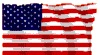| Wednesday,
November 26, 2003 I have the new 15" Mac. The Glendale
Galleria store assured me it had the new OS, but it didn't. I am now
installing the new version but the fact that they lied to me doesn't get me
off on a very good start.
The sales girl knew less about Apples than the average Fry's employee,
and I mean that seriously. The full story goes in the column, but every
time I asked a question, she would go off to the back room for five
minutes and then come back; why whoever it was in the back room didn't
come out and talk to me is not known to me.
I spent a lot of money and got no instruction and help. None whatever.
There may be competent people at the Glendale Galleria Apple store, but I
met none of them.
There were a number of stumbles in setting this up, but it appears to be
working fine now. It's a handsome machine. There are NO lights: nothing to
indicate that it is on, no Ethernet light, no drive lights; you must Have
Faith that things are working as they are supposed to work, because the
machine isn't really set up to tell you what it is doing other than through
software.
This site looks pretty good on the Mac. It was easy to get to. And Peter
is right, things are either easy or impossible.
I have an XCODE disk and Disk 3 of the New OS that have not been used;
the machine hasn't asked for them. Later I'll get up the nerve to insert
Disk 3 of the new OS and see what happens.
I am collecting software for the Mac. I confess I like it so far even if
the store experience was not good. Friday there is a big iPod announcement
and I will wait for that for the iPod; I also need to get the camera.
--------------------------------------
Morning. It's still working.
I am installing whatever is on Disk Three of the OS, after which I'll put
in XCODE. There are 70 gigabytes on the disk, and even after archiving the
old OS and installing the new one (that the store assured me was already on
the machine; why I had to do that is a mystery, or perhaps not) there is
plenty of disk room left.
The installation is painless enough, and the instructions are clear. I
get fonts and the opportunity for more Epson Printer drivers. I suppose I
should put them on, since on day I may confront an Epson printer...
One thing I expect from Windows is when I connect a new device like the
Belkin 6-way card reader to read the photo cards, Windows see the USB device
and uses it. I have had no success at all in getting the PowerBook to
believe there is anything at all plugged into the USB, and I fear I have
long lost the driver disk that came with it, since Windows never needed it.
I'll have to figure out how to do this, because one reason for a PowerBook
is to collect photos and such like. For the moment, it's Windows Only if I
want to read my camera memory cards.
Roland said:
I don't need any drivers in order to read cards on my
Macs, it just sees the card when I insert it and mounts it on the desktop
Which specific model are you using, sir?
Which prompted me to do the following:
- Remove the SmartMedia card from the reader and reinsert it. Nothing
happened.
- Unplug the Belkin 6-way reader from the USB port and plug it back in.
Nothing happened.
- Unplug the Belkin reader from the USB port; insert the SmartMedia
Card; plug the reader back in.
THAT produced a dialog box that wants to install iPhoto and after
breakfast I will probably do that. But if there was any way to make the
machine realize there was a device plugged into the USB port other than
doing it in this, to me noninuitive, way, I do not know.
The learning experience continues. Roland says:
In other words, the event which will trigger
something visual is not the installation of the reader itself (an empty
reader being essentially useless), but rather the -insertion of media-
into the reader (which then makes the media appear; note that the reader
itself has no value, and therefore there is no 'device icon' for it,
merely for the media).
Another example is the DVD/CD drive - there is no 'drive icon' for that,
nothing appears on the desktop or in the Finder. But once a CD or DVD is
inserted, the media itself (again, not the drive, the drive is merely a
means to an end) appears on both the desktop and in the Finder sidebar.
Which is comprehensible, if not yet intuitive. As to why it didn't work
the first time when I did it that way, perhaps I didn't wait long enough,
since that seems to work now:
- Plug in the card reader. If it has a card it will see the card.
- insert a card into the empty reader
- do things with the card like move the files
- UNMOUNT (eject) the card; don't simply unplug the device or remove the
media. Otherwise, while nothing will happen when you remove the card or
unplug the device, you will get a scary message the next time you insert
the card or plug in the device. (In fairness, Windows has a similar
demand; in neither case has there been any harm to the files on the media
card.)
If you haven't already done so, put a storage card
into the card reader while it is plugged into the Mac. I have a imation USB
reader and it doesn't appear on the desktop until you put a card into the
reader. So far every USB device I've connected to my PowerBook just works.
Frank McPherson, MCSE
Which in fact I thought I had already done; that works now, but didn't
the first time. That is, I plugged in the device, then inserted a
card, and nothing happened. Maybe it had to see the device first? That makes
no sense. Possibly I did not wait long enough after inserting the card. In
any event, it all works fine now, and iPhoto is cool.
Now for breakfast, after which I need to figure out how to get the
pictures from the PowerBook over here to this machine which has FrontPage so
I can put up some pictures of Sable and the New Mac.
CONTEST: a name for the PowerBook. Name suggestions will be
collected here.
=====================================
A perhaps more important story:
immortality?
=========================================
Dave Colton brings us this:
Quoting from RealClear Politics re Iowa debates:
"Finally, my award for the worst line of the debate goes to Wes Clark who
said, "We want to be ahead of the software revolution. Let them do the
software in India; we'll do other things in this country. We can do that.
All it takes is leadership." I could hear Bill Gates' cup of Starbucks
hitting the floor all the way out in Bellevue. If Wes Clark's idea of
leadership is to let the US software industry go in the tank, everyone would
probably be a lot better off if he just sticks to soldiering."
Indeed. I can't believe he meant to say that.
=============================
Well, you cannot join a Mac OSX system to a Windows Active Directory. I
have spent the afternoon at trying. I have made certain I know the name of
the Forest (which no Windows machine has ever asked for). I have made sure I
have the domain name. I have made certain I know the account of the network
administrator, including capitalizations. I have made certain I know the
password.
The result every time is that Mac OS X says the user name and password do
not agree. I have tried resetting my main server for the Active Directory. I
have tried evil and potent magic. I have logged on to the main server as
administrator to test the password and spelling of the account name.
The Forest Name, I find, is the same name as the first domain within the
forest; this is the way Windows does that, I find after spending more time
reading about this confusion than I intended. None of this matters to Mac OS
X which simply is not doing this right.
I even went to the Windows Domain and created a new Administrator account
with a password. I can log in to the domain using that name and password; I
have tested it and--
AHAHAHAHAHAHA! I have to make the Administrator all kinds of
administrators, DHCP Admin and DNS Admin, and the default Administrator
account, while powerful enough to create such a super administrator, is not
powerful enough for Mac OS X! But having created that guy (note that
the error message said user name and password didn't match, not that the
administrator wasn't powerful enough!!) I can I think get there. At least it
is offering me choices. Stand by...
Still no success but closer. You must reset the Mac several times during
this operation.
I do these silly things so you don't have to, but let me instantly say,
if you want to get your Mac integrated with a Microsoft Active Directory
server, prepare to spend a day and perhaps longer. Although I may be able to
shorten that process for you. And Mac OS X has some fairly serious
disconnects between what it is doing and what it thinks it is doing. More on
that later.
Well, the Windows system can now see Ariadne (the Mac 15). I can't get to
it because I don't have the proper permissions. Slowly we spiral in on it,
but it is not easy. When I logged on to the Mac as Jerry Pournelle I was
told I couldn't log on, but then the system went on and acted as if I were
logged on. You tell me what that means.
===
And this from Scott Anderson:
Jerry,
You may want to take a look at todays
http://www.macwindows.com/ as it has info from Thursby on Active
Directory and SMB issues. MacWindows seems a good place for platform
integration info.
Slowly we creep onto this. I think I need to create a user account on the
Mac that is on ariadne.chaosmanor.jerrypournelle.com and use Active
Directory to create that account in Chaosmanor and then we may be there.
=================================
Aleta of X-COR says of LOSCON (Burbank Airport Hilton Friday-Sunday)
Jerry,
We now have permission from the hotel to run the Tea Cart engine. One demo
is scheduled for Saturday at 4 pm. Please let EVERYONE know. ;->
And if you want to run the engine, please let me know.
See you tomorrow!
Aleta
Come watch a rocket engine fire..
==========================
HUGH KENNER, RIP
I knew him fairly well. He was probably best known for his scholarship of
Ezra Pound, but I knew him as a Joyce scholar and book reviewer. We used to
talk a lot in the old BIX days. We'd sort of lost touch over the past few
years, but it was good to know he existed.
I'll miss him. There was an obituary, rather large, in this morning's Los
Angeles Times, and I didn't quite bring myself to write this after I read
it.
And Joanne Dow, who also knew him, says:
http://www.nytimes.com/2003/11/25/books/25KENN.html
Hugh passed away died Monday AM. May he rest in peace.
I'll miss him. Even knowing he was in the world helped
me think of the world as a warm and fuzzy place.
{^_^}
====================================
HELP:
If you KNOW something about connecting a Mac to a Windows Active
Directory system, please advise me on what the magic tricks are. Baby talk
would help. But please don't speculate. I can do that.
Also, I have two accounts on the Mac. One, the original account, has some
photographs in it. The other account can't find those photos. How the
daylight do you manage to have two Mac users be able to get at the same
files? It seems to be a mystery, one I can probably puzzle out from
books, but odd none the less.
I find it all pretty mysterious.
One thing: I have given up reading letters that start off telling me
about Windoze and such like. I am sure some of them have interesting
content, but I have too often spent too much time hoping to learn something
about the Mac only to to find I am really reading a critique of Windows that
doesn't tell me what to do to solve my problems.
Wednesday TOP
Current Mail
|



 CLICK HERE for
a Special Request.
CLICK HERE for
a Special Request. ![]()