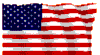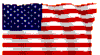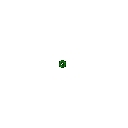View 682 Thursday, July 7, 2011
Experimenting with Livewriter. This is a running daybook as I experiment with this.
Flying blind. We are trying to update to using LiveWriter instead of Wor 2007 in Blog Publish mode, and my understanding is limited. I do not much like Livewriter as an editor, but perhaps I can get used to it. Autocorrect seems to work. In fact it works far too well. I do not seem to be able to insert t e h as a single word no matter how hard I try. It will correct to the. In standard Word if you backspace over an autocorrected word and enter the misspelled word again, it accepts that. There seem to be other anomalies.
Meanwhile the odious Firefox is driving me nuts. Does anyone know how to refresh the session manager list for Firefox? And is the latest of Firefox stable enough to let me let the system upgrade?
All this administrivia associated with getting the site working would be fine, but it means an end to creative thought until it is done. I came upstairs with the notion of several essays. They get blown out of my head as I try to deal with this stuff. I really liked the old FrontPage system which I didn’t have to think about much. I am looking forward to new habits when the machines don’t get in the way of thinking.
Now top see if this will post.
= = = = = =
That worked. The problem is that Livewriter has no recollection of anything previous, so it does not seem to be able to bring back anything older, or to link to anything previous. It is as if today were the first day of the new era. All the old book marks and everything else seem to be history, because when I installed and connected with Livewriter, Word 2007 in Blog Publish mode lost all contact with the site, and Livewrtier does not seem to know that Word Blog mode ever existed. In the old FrontPage the “master” copy of everything was local here, but with the WordPress blogs the only copies are out there in the cloud. At some point we’ll figure this out, but Livewriter doesn’t seem to recognize anything it didn’t itself create and publish. But at least we are this far along.
= = = = = = =
I suppose I can link to previous stuff by opening it on the web and copying the URL I get, then pasting that into this. For example, this ought to link to the space essay. Let us see if it does. And it does.
And that worked. So we have communications with the past, but there is no way to edit any of that until I can convince Word Blog Publish mode to link back up with the old stuff. But of course communications between Livewriter and the old Blog Mode will never be very good. Still, I can live with all this. I have just seen a button here called source.
A very clean html, cleaner in many respects than any we have seen before. Now for another test.
The Fireworks seem to be here, and working. The flag is waving.
And they publish and work in publication. SO far so good. This is a lot better than the old Word Blog mode was. Now to get used to it. It does mean that I pretty well have to be connected on line at high speed in order to do anything, but I can manage that.
I note that many see the fireworks and flag waving. When I view this in Firefox the compass and the cat and mouse work, but the flag is not waving and there is no action in the fireworks. But at one time I did see them working. I don’t really understand, but at some point we can figure it out. It’s progress.
WHAT I have not found is any way to insert a bookmark. With Word Blog I could not put in a bookmark in blog mode, but I could do that in Word normal and cut and paste a line with a bookmark in it. I do not see how we can do internal referencing in this. I hate that. But we’ll keep poking about and seeing how we can make it happen.
As of last publish the fireworks stopped working. I did preview here and they worked. They still work here, but on line the fireworks are gone and the flag is no longer waving. All this is minor stuff. I gave it a whack with an insert of the bottle, and that works, I will now try to reinsert the flag an fireworks.
I’ll keep playing with this, but I have other works to do.